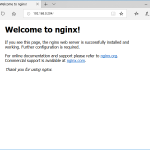Ubuntu Server / do-release-upgrade / 버전 업그레이드 명령어
Created 2020-05-26
Last Modified 2024-04-28
Ubuntu 새 버전이 나오면 어떻게 업그레이드를 할까? 새로 설치하고 다시 설정하는 게 제일 좋지만, 설정할 게 많다면 바로 업그레이드를 할 수도 있다.
업그레이드는 do-release-upgrade 명령어로 한다.
do-release-upgrade -h
Usage: do-release-upgrade [options]
Options:
-h, --help show this help message and exit
-V, --version Show version and exit
-d, --devel-release If using the latest supported release, upgrade to the
development release
--data-dir=DATA_DIR Directory that contains the data files
-p, --proposed Try upgrading to the latest release using the upgrader
from $distro-proposed
-m MODE, --mode=MODE Run in a special upgrade mode. Currently 'desktop' for
regular upgrades of a desktop system and 'server' for
server systems are supported.
-f FRONTEND, --frontend=FRONTEND
Run the specified frontend
-c, --check-dist-upgrade-only
Check only if a new distribution release is available
and report the result via the exit code
--allow-third-party Try the upgrade with third party mirrors and
repositories enabled instead of commenting them out.
-q, --quiet
주의할 점은...
- 만일의 사태에 대비해서 중요한 자료와 설정은 백업한다.
- SSH로 원격 접속하여 업그레이드하는 것은 권장하지 않는다. 연결이 끊길 수 있으므로 컴퓨터에서 직접 한다.(하지만, SSH로도 잘 되기는 한다.)
- 업그레이드를 마치면 재부팅을 해야 한다.
- 클라우드 서비스에 있는 가상 머신의 경우 버전 업그레이드를 권장하지 않거나 금지하기도 한다. 서비스 제공자에게 미리 문의하는 게 좋다.