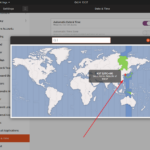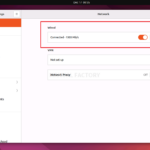Ubuntu Server / Let’s Encrypt 무료 SSL 인증서 발급 받기
Created 2021-03-08
Last Modified 2023-12-25
Ubuntu Server에서 Apache Web Server를 사용하는 경우 Let’s Encrypt 인증서 발급 받는 방법이다.
차례
Apache용 Certbot 설치
Ubuntu Server 20.04, Ubuntu Server 22.04
snap install core snap refresh core snap install --classic certbot ln -s /snap/bin/certbot /usr/bin/certbot
Ubuntu Server 18.04
apt install software-properties-common add-apt-repository universe add-apt-repository ppa:certbot/certbot apt update apt upgrade apt install certbot python3-certbot-apache
Ubuntu Server 16.04
add-apt-repository ppa:certbot/certbot apt update apt upgrade apt install python-certbot-apache
인증서 발급
- abc.com 인증서 발급하고 설정 파일 생성
certbot --apache -d abc.com
- abc.com과 www.abc.com 인증서 동시 발급하고 설정 파일 생성
certbot --apache -d abc.com -d www.abc.com
- abc.com 인증서만 발급
certbot certonly --apache -d abc.com
- DNS 레코드 인증으로 abc.com 와일드카드 인증서 발급
certbot certonly --manual --preferred-challenges dns -d "*.abc.com" -d "abc.com"
인증서 갱신
Let’s Encrypt 인증서 유효 기간은 90일이고, 만료일 30일 전부터 갱신이 가능하다.
- 갱신 가능한 인증서 갱신
certbot renew
인증서 삭제
- abc.com 인증서 삭제
certbot delete --cert-name abc.com
Cron으로 자동 갱신
- crontab에 다음을 추가하면 매일 새벽 4시에 갱신을 시도한다.
0 4 * * * certbot renew --post-hook "service apache2 reload"