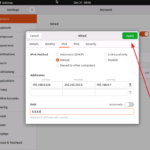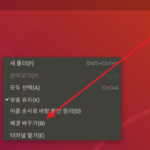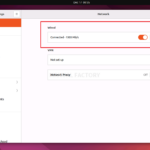Ubuntu 24.04 Server / 고정 IP 설정하는 방법
Created 2024-04-28
Last Modified 2024-05-26
네트워크 설정 파일은 /etc/netplan 디렉토리 안에 있는 yaml 파일이다.
# ll /etc/netplan total 12 drwxr-xr-x 2 root root 4096 Apr 27 23:00 ./ drwxr-xr-x 108 root root 4096 Apr 27 23:06 ../ -rw------- 1 root root 389 Apr 27 23:00 50-cloud-init.yaml
DHCP라면 설정 파일이 다음과 비슷하게 되어 있다.
# This file is generated from information provided by the datasource. Changes
# to it will not persist across an instance reboot. To disable cloud-init's
# network configuration capabilities, write a file
# /etc/cloud/cloud.cfg.d/99-disable-network-config.cfg with the following:
# network: {config: disabled}
network:
ethernets:
eth0:
dhcp4: true
version: 2
dhcp4: true 부분을 아래와 같이 변경한다. IP는 예시로, 환경에 맞게 적절히 설정한다.
via에 있는 IP는 gateway이다.
addresses: [192.168.0.101/24]
routes:
- to: default
via: 192.168.0.1
nameservers:
addresses: [8.8.8.8,8.8.4.4]
다음과 같이 명령하면 설정 변경이 반영된다.
# netplan apply
랜카드가 두 개라면 아래처럼 설정한다. IP는 예시로, 환경에 맞게 적절히 설정한다.
network:
ethernets:
eth0:
addresses:
- 192.168.0.101/24
nameservers:
addresses:
- 8.8.8.8
search: []
routes:
- to: default
via: 192.168.0.1
eth1:
addresses:
- 192.168.1.101/24
nameservers:
addresses:
- 8.8.8.8
search: []
routes:
- to: default
via: 192.168.1.1
version: 2