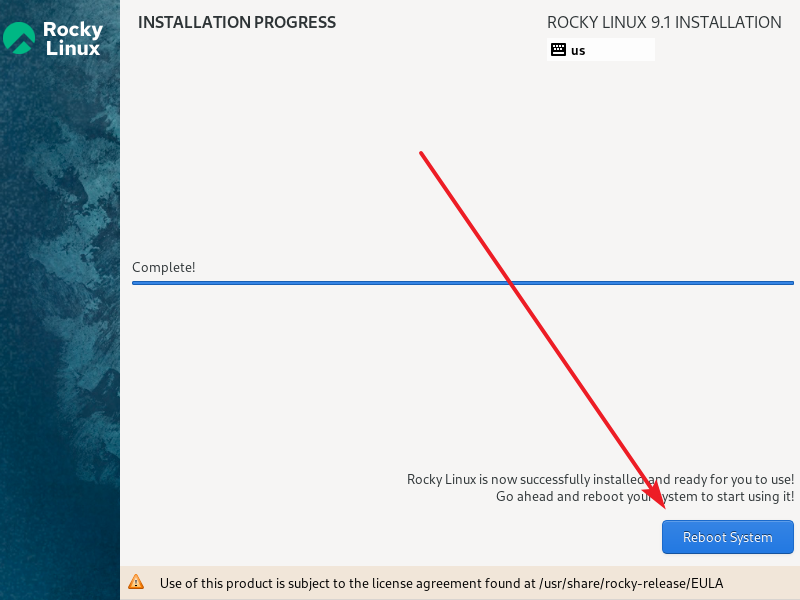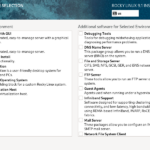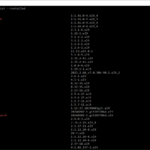Rocky Linux 9 / 설치
Created 2022-12-27
Last Modified 2024-04-14
다운로드
아래 링크에서 ISO 파일을 다운로드한다.
https://rockylinux.org/download
Boot, Minimal, DVD 세 가지가 있는데, 다음과 같이 설명되어 있다.
- Boot
Used to install the operating system from another source (such as a HTTP repository of the binary files). Can also be used to enter Rescue Mode. - Minimal
Used to install the operating system from another source (such as a HTTP repository of the binary files). Can also be used to enter Rescue Mode. - DVD
A full installation that contains the BaseOS and AppStream repositories and allows you to complete the installation without additional repositories. Installing Rocky from the DVD ISO is the easiest and most common method of performing a standard Rocky 8 installation.
Boot은 패키지를 다운로드하면서 설치하는 것으로, 인터넷에 연결되어 있어야 설치가 진행된다.
Minimal은 최소한의 패키지를 포함한 것으로, 인터넷에 연결되어 있지 않아도 설치가 가능하다. 인터넷에 연결되어 있다면 다운로드하면서 설치할 수도 있다.
DVD는 패키지를 포함한 것으로 약 8.4GB이다.
즉, 인터넷에 연결되지 않은 상태에서 설치를 하려면 Minimal 또는 DVD로 설치하고, 연결되어 있다면 어떤 것으로 해도 상관없다.
설치
- 가상 머신에 설치할 것이라면 ISO 파일을 그대로 사용하면 되고, 물리 서버에 설치할 것이라면 Rufus 같은 툴을 이용하여 부팅 USB를 만들어서 설치한다.
- 부팅하면 다음과 같은 화면이 나오는데, Install Rocky Linux를 선택하고 엔터키를 누른다.
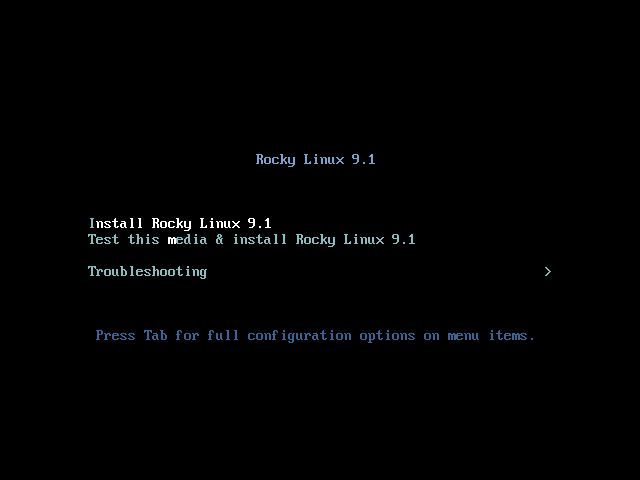
- 여기서부터는 마우스로 조작이 가능하다.
- 언어를 선택하고 Continue를 클릭한다.
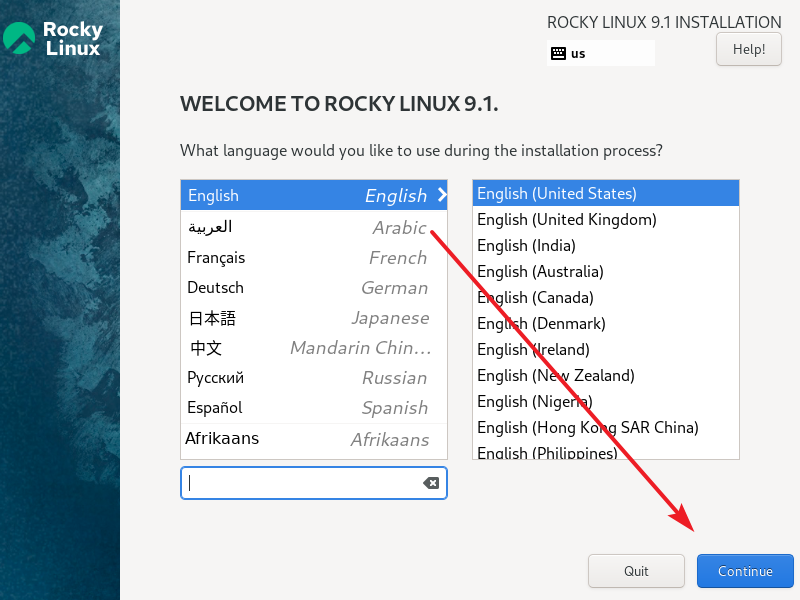
- 적절히 설정한다.
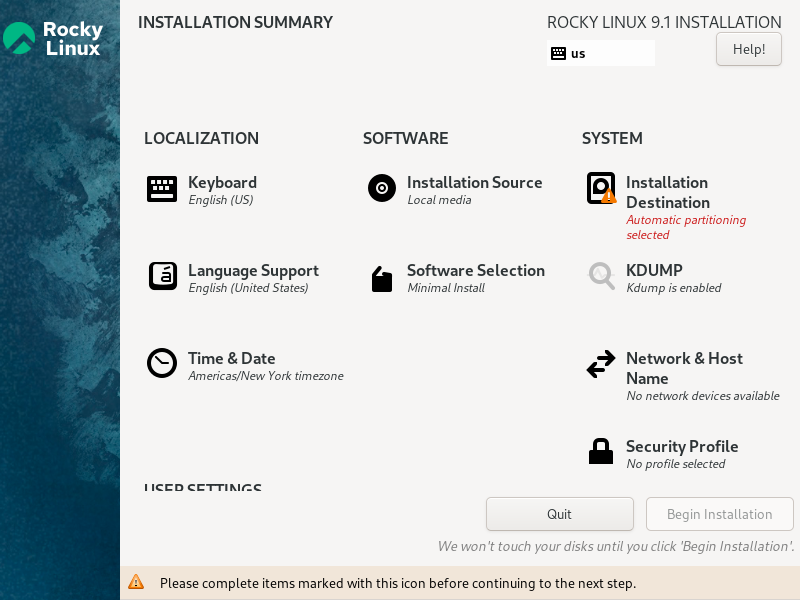
- Software Selection을 선택하면 다음과 같은 화면이 나오고, 필요한 패키지를 함께 설치할 수도 있다.
- 리눅스를 처음 접하는 거라면 Server with GUI를 권장한다.
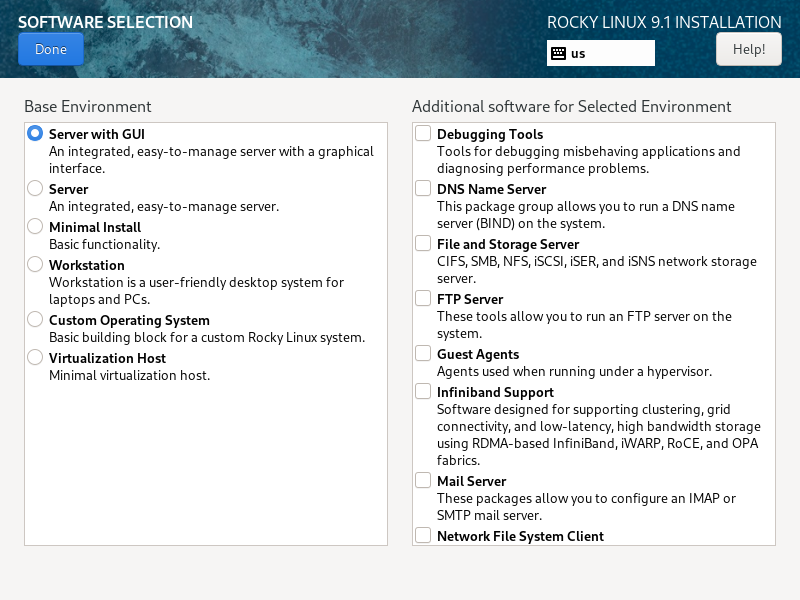
- 필수 설정을 다 하고 하면 Begin Installation을 클릭한다.
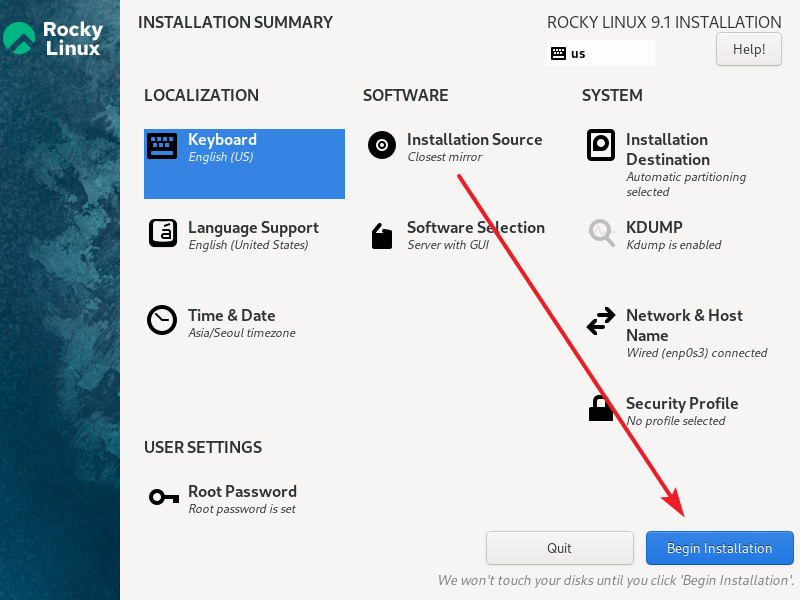
- 잠시 기다리면...
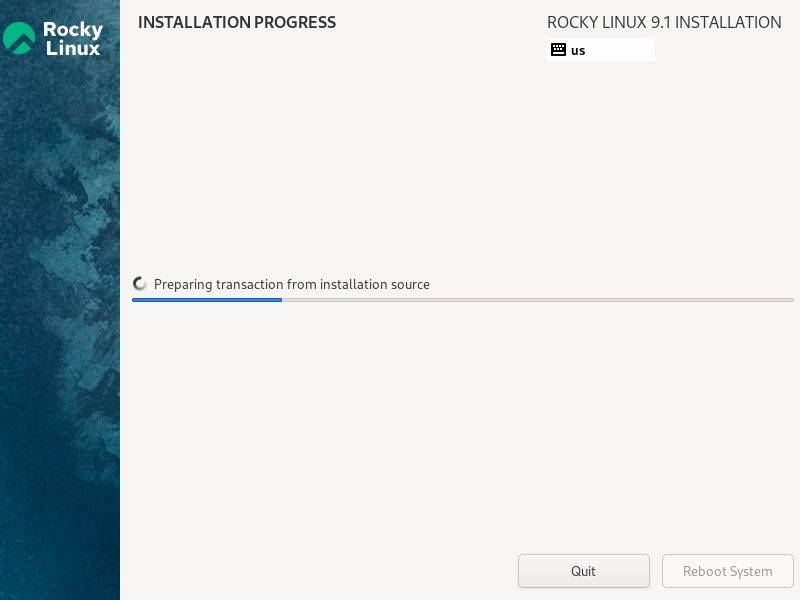
- 설치가 완료된다.