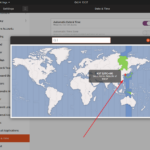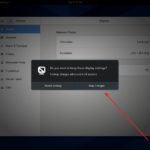리눅스 / 명령어 / free / 메모리 사용량 확인하는 명령어
Created 2023-12-18
Last Modified 2023-12-18
free는 메모리 사용량을 확인하는 명령어이다.
- free
# free
total used free shared buff/cache available
Mem: 3734312 926288 2786196 21448 259940 2808024
Swap: 4145148 0 4145148
- free --mega
메가바이트 단위로 표시한다.
# free --mega
total used free shared buff/cache available
Mem: 3823 948 2853 21 266 2875
Swap: 4244 0 4244
- free --giga
기가바이트 단위로 표시한다.
# free --giga
total used free shared buff/cache available
Mem: 3 0 2 0 0 2
Swap: 4 0 4
- free -h
사람이 읽기 편하게 표시한다.
# free -h
total used free shared buff/cache available
Mem: 3.6Gi 904Mi 2.7Gi 20Mi 253Mi 2.7Gi
Swap: 4.0Gi 0B 4.0Gi
- free --help
도움말을 표시한다.
# free --help
Usage:
free [options]
Options:
-b, --bytes show output in bytes
--kilo show output in kilobytes
--mega show output in megabytes
--giga show output in gigabytes
--tera show output in terabytes
--peta show output in petabytes
-k, --kibi show output in kibibytes
-m, --mebi show output in mebibytes
-g, --gibi show output in gibibytes
--tebi show output in tebibytes
--pebi show output in pebibytes
-h, --human show human-readable output
--si use powers of 1000 not 1024
-l, --lohi show detailed low and high memory statistics
-t, --total show total for RAM + swap
-s N, --seconds N repeat printing every N seconds
-c N, --count N repeat printing N times, then exit
-w, --wide wide output
--help display this help and exit
-V, --version output version information and exit
For more details see free(1).