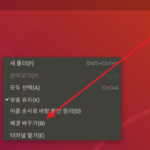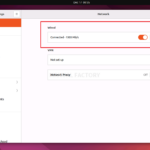리눅스 / IP 확인하는 방법
Created 2024-07-15
Last Modified 2024-07-15
리눅스에서 IP 주소를 확인하는 방법은 여러 가지가 있으며, 이를 수행하는 데 사용되는 명령어와 도구는 다음과 같습니다. 이 명령어들은 모두 터미널에서 실행됩니다.
ip addr
아래 명령어를 실행하면 모든 네트워크 인터페이스의 상세 정보가 표시됩니다. IP 주소는 inet 항목에서 확인할 수 있습니다.
# ip addr
1: lo: <LOOPBACK,UP,LOWER_UP> mtu 65536 qdisc noqueue state UNKNOWN group default qlen 1000
link/loopback 00:00:00:00:00:00 brd 00:00:00:00:00:00
inet 127.0.0.1/8 scope host lo
valid_lft forever preferred_lft forever
inet6 ::1/128 scope host
valid_lft forever preferred_lft forever
2: eth0: <BROADCAST,MULTICAST,UP,LOWER_UP> mtu 1500 qdisc mq state UP group default qlen 1000
link/ether 00:15:5d:03:c8:03 brd ff:ff:ff:ff:ff:ff
inet 192.168.3.242/22 brd 192.168.3.255 scope global noprefixroute eth0
valid_lft forever preferred_lft forever
inet6 fe80::215:5dff:fe03:c803/64 scope link noprefixroute
valid_lft forever preferred_lft forever
다음과 같이 명령하면 IP 주소만 출력합니다.
# ip addr | grep "inet "
inet 127.0.0.1/8 scope host lo inet 192.168.3.242/22 brd 192.168.3.255 scope global noprefixroute eth0
hostname -I
아래 명령어를 실행하면 IP 주소를 출력합니다.
# hostname -I
ip route
아래 명령어로도 IP 주소를 확인할 수 있습니다.
# ip route
default via 192.168.0.1 dev eth0 proto static metric 100 192.168.0.0/22 dev eth0 proto kernel scope link src 192.168.3.242 metric 100
ifconfig
ifconfig는 구 버전 리눅스에서 많이 사용했던 명령어입니다. 최신 리눅스에서는 net-tools 패키지를 설치해야 사용할 수 있습니다.
# ifconfig
eth0: flags=4163<UP,BROADCAST,RUNNING,MULTICAST> mtu 1500
inet 192.168.3.242 netmask 255.255.252.0 broadcast 192.168.3.255
inet6 fe80::215:5dff:fe03:c803 prefixlen 64 scopeid 0x20<link>
ether 00:15:5d:03:c8:03 txqueuelen 1000 (Ethernet)
RX packets 17813 bytes 12724949 (12.1 MiB)
RX errors 0 dropped 606 overruns 0 frame 0
TX packets 1696 bytes 171867 (167.8 KiB)
TX errors 0 dropped 0 overruns 0 carrier 0 collisions 0
lo: flags=73<UP,LOOPBACK,RUNNING> mtu 65536
inet 127.0.0.1 netmask 255.0.0.0
inet6 ::1 prefixlen 128 scopeid 0x10<host>
loop txqueuelen 1000 (Local Loopback)
RX packets 0 bytes 0 (0.0 B)
RX errors 0 dropped 0 overruns 0 frame 0
TX packets 0 bytes 0 (0.0 B)
TX errors 0 dropped 0 overruns 0 carrier 0 collisions 0